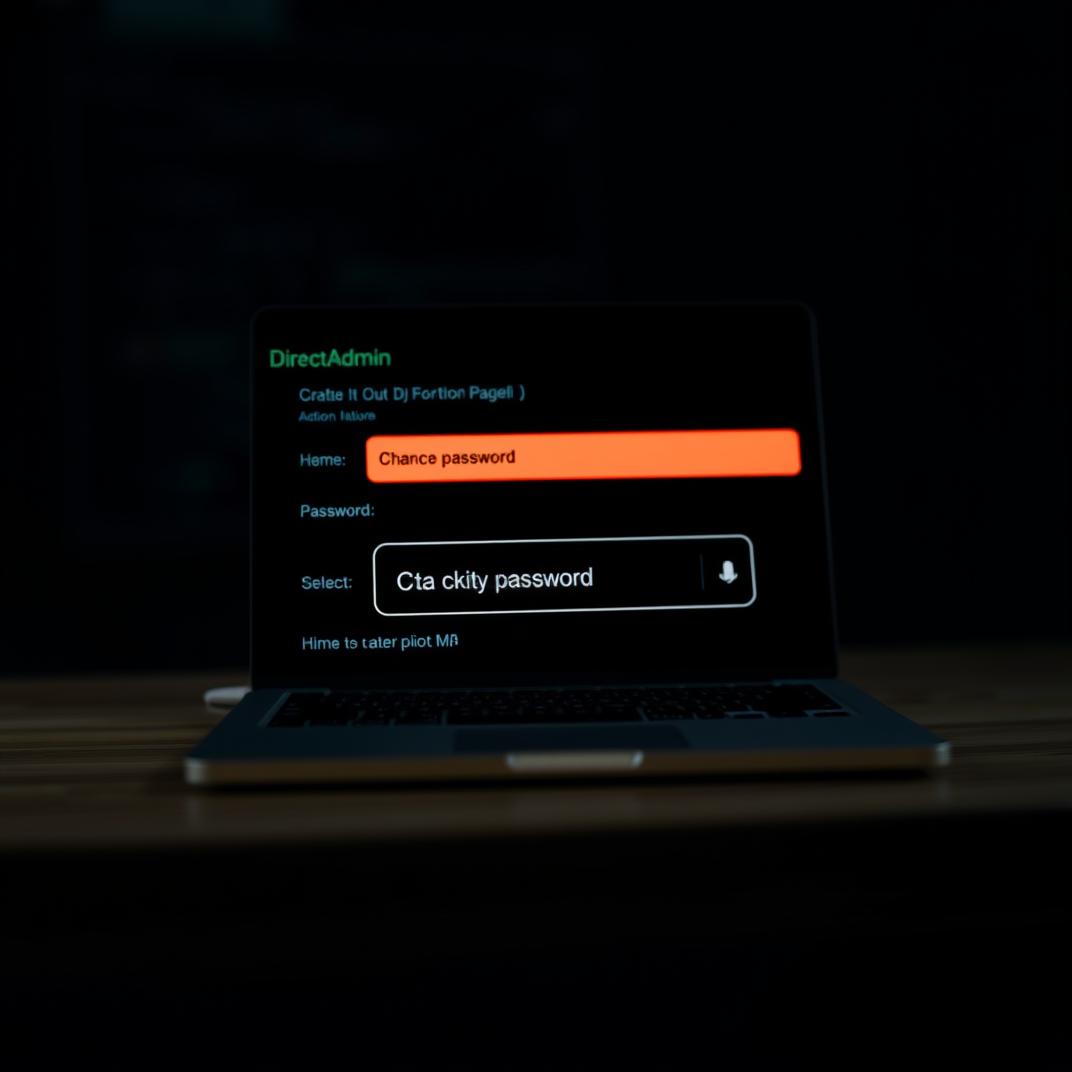
The Ultimate Guide to Updating Your DirectAdmin Password in Minutes
Table of Contents
Introduction
In today’s digital age, safeguarding your online accounts is more critical than ever, especially when it comes to managing your web hosting environment. The DirectAdmin Hosting control panel is a powerful tool for web administrators, offering a range of features to streamline website management. However, this power comes with the responsibility of ensuring your account is secure. One of the simplest yet most effective ways to protect your DirectAdmin account is by regularly updating your password. In this blog post, we’ll guide you through the step-by-step process of changing your DirectAdmin password, whether you prefer to do it through the interface or via SSH.
Follow along to enhance the security of your hosting environment and keep your data safe from unauthorized access.
Let’s see the steps to change DirectAdmin control panel password
Changing the password for DirectAdmin control panel involves a few straightforward steps. Here’s how to do it:
Log in to Direct-Admin: Use your existing username and password to access the DirectAdmin control panel.
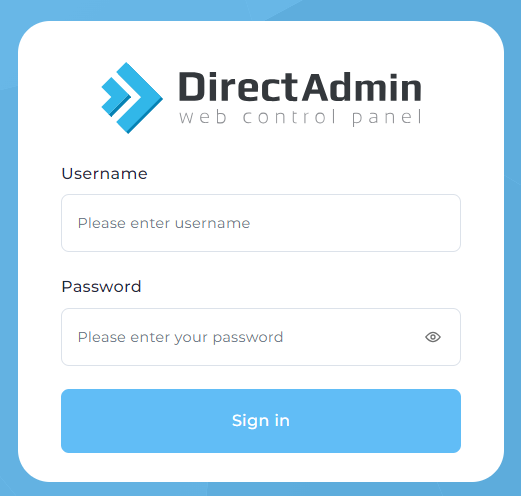
GO To Profile:
- Once logged in Go to profile option, which was locate at the right-side top of the control panel.

Enter New Password:
- Once clicked Profile option, go to Password Management section under the Personal Information.
- In Password Management section Input your current password.
- Enter your new password and confirm it. Make sure your new password meets any specified complexity requirements.

Save Changes: Click on the button to save changes (often labeled “Change Password” or “Save”).
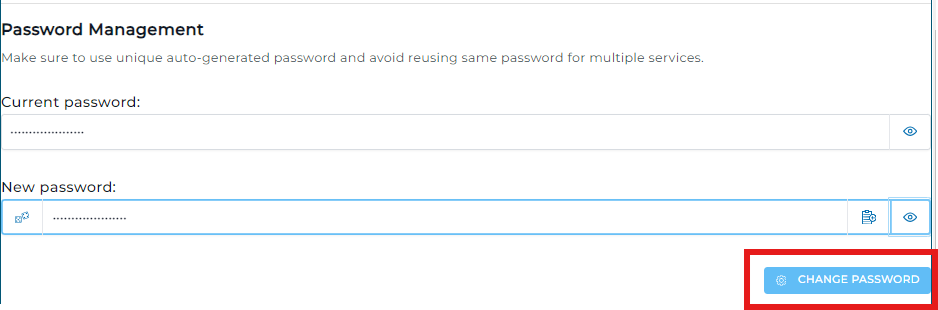
Notes
- Ensure that your new password is strong, combining uppercase letters, lowercase letters, numbers, and special characters.
- If you have forgotten your current password and can’t log in, you may need to reset it via SSH or contact your hosting provider for assistance.
Conclusion
Changing your DirectAdmin password is a straightforward process that can significantly enhance your account’s security. By regularly updating your password and following best practices for password creation, you can protect your sensitive data from potential threats. Whether you opt to change your password through the DirectAdmin interface or via SSH, taking these proactive steps is essential for maintaining the integrity of your hosting account.
Remember, a strong password is your first line of defense against cyber threats. So, take a moment today to review and update your DirectAdmin password and ensure that your web management remains safe and secure. If you have any questions or need further assistance, feel free to reach out or explore more resources on securing your online accounts.