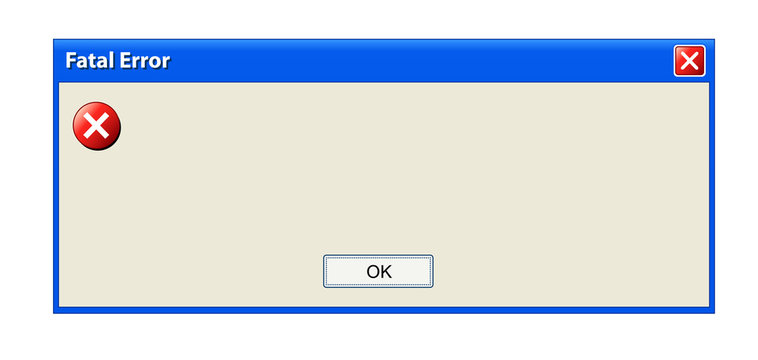
Mastering Web Reliability: A Guide to Preventing Fatal Errors
Table of Contents
Introduction
In the dynamic landscape of web development, ensuring the reliability and stability of websites is paramount. Fatal errors can disrupt user experiences, tarnish reputations, and lead to significant business losses. To mitigate these risks, developers must adopt proactive strategies to prevent such errors from occurring. By implementing robust coding practices, thorough testing procedures, and effective error handling mechanisms, websites can maintain their integrity and provide users with a seamless browsing experience. This guide explores various preventive measures that developers can employ to avoid fatal errors and uphold the performance and reliability of their websites.
What is a fatal errors in websites?
A fatal error in websites denotes a critical issue that halts the normal functioning of a website. It encompasses severe programming or configuration flaws that prevent essential scripts or processes from executing properly, leading to complete or partial website unavailability. These errors can manifest as blank pages, error messages, or malfunctioning features, severely impacting user experience and potentially causing reputational damage. Common causes include syntax errors, missing files, database connection problems, and insufficient server resources.

Addressing fatal errors requires thorough debugging, code reviews, and meticulous maintenance practices to identify and rectify underlying issues. Proactive measures such as robust error handling, comprehensive testing, and regular updates are essential to minimize the occurrence of fatal errors and ensure website reliability. By addressing these critical issues promptly and effectively, web developers can maintain the integrity and functionality of their websites, thereby fostering user trust and satisfaction.
Common causes of fatal errors
Common causes of fatal errors on websites include:
- Syntax Errors:
- Examples: Missing semicolons, parentheses, or braces in code.
- Impact: Can prevent scripts from running properly, leading to a complete halt in execution.
- Missing Files:
- Examples: Referencing images, scripts, stylesheets, or other resources that are not available.
- Impact: Can cause parts of the website to fail to load or function.
- Configuration Issues:
- Examples: Incorrect settings in server configuration files like
.htaccess(Apache) orweb.config(IIS). - Impact: Can lead to server errors, redirect loops, or other critical failures.
- Examples: Incorrect settings in server configuration files like
- Database Connection Problems:
- Examples: Incorrect database credentials, server issues, or database corruption.
- Impact: Can prevent the website from accessing necessary data, resulting in downtime or data errors.
- Server-Side Script Errors:
- Examples: Calling undefined functions, accessing undefined variables, or logic errors in server-side languages (e.g., PHP, Python, Node.js).
- Impact: Can cause the server to stop processing requests, leading to a blank page or error message.
- Insufficient Resources:
- Examples: Server running out of memory or CPU power due to high traffic or inefficient code.
- Impact: Can cause the website to crash or become unresponsive.
- Permission Issues:
- Examples: Incorrect file or directory permissions preventing access to necessary resources.
- Impact: Can prevent scripts from running or files from being accessed, leading to errors.
- Software Compatibility:
- Examples: Incompatibilities between different versions of software components (e.g., PHP version incompatibilities with a CMS).
- Impact: Can cause parts of the website to break or not function as expected.
- Third-Party Integrations:
- Examples: Issues with APIs, plugins, or external services that the website relies on.
- Impact: Can lead to errors if these integrations fail or change unexpectedly.
- Corrupted Files:
- Examples: Corrupted or incomplete files due to failed updates, uploads, or disk errors.
- Impact: Can cause functionality issues or complete failures in loading the website.
- Code Deployment Issues:
- Examples: Errors during the deployment of new code or updates.
- Impact: Can result in the website being partially or fully non-functional until the issues are resolved.
- Memory Leaks:
- Examples: Poorly managed memory usage in server-side applications.
- Impact: Can gradually degrade server performance until it crashes.
To diagnose and fix fatal errors, developers often use tools like error logs, debugging tools, and monitoring systems. They also follow best practices such as thorough testing, proper resource management, and maintaining compatibility between software components.
How to fix fatal errors
Fixing fatal errors on a website involves a systematic approach to identify the cause of the error, resolve it, and ensure it does not recur. Here are steps to diagnose and fix common fatal errors:

- Check Error Logs:
- Action: Access server error logs or application-specific logs.
- Tools: cPanel, hosting control panels, or command-line access (e.g., SSH).
- Purpose: Identify the specific error message and the line of code or file causing the error.
- Review Recent Changes:
- Action: Look at recent changes to the website’s code, configurations, or server environment.
- Purpose: Identify if a recent deployment, update, or change introduced the error.
- Debugging the Code:
- Action: Use debugging tools or techniques to pinpoint issues.
- Tools: Integrated Development Environments (IDEs), browser developer tools, or specific debugging tools for the programming language (e.g., Xdebug for PHP).
- Purpose: Step through the code to find syntax errors, undefined functions, or other issues.
- Fix Syntax Errors:
- Action: Correct any syntax errors in the code.
- Purpose: Ensure all code is syntactically correct so it can execute properly.
- Check for Missing Files:
- Action: Ensure all referenced files (scripts, stylesheets, images, etc.) are present and correctly linked.
- Tools: File manager in hosting control panel or FTP client.
- Purpose: Prevent missing file errors that can cause parts of the website to fail.
- Verify Database Connections:
- Action: Check database connection settings (hostname, username, password, database name).
- Tools: Database management tools (e.g., phpMyAdmin) or directly in the code.
- Purpose: Ensure the website can connect to and interact with the database correctly.
- Check Server Configuration:
- Action: Review server configuration files (e.g.,
.htaccess,web.config). - Purpose: Ensure settings are correct and do not conflict with the website’s requirements.
- Action: Review server configuration files (e.g.,
- Adjust File and Directory Permissions:
- Action: Set correct file and directory permissions.
- Tools: Hosting control panel or command-line tools (e.g., chmod).
- Purpose: Ensure scripts and files are accessible and executable by the server.
- Ensure Software Compatibility:
- Action: Check that all software components (e.g., CMS, plugins, server software) are compatible.
- Purpose: Prevent compatibility issues that can cause fatal errors.
- Optimize Resource Usage:
- Action: Optimize code and database queries to reduce resource consumption.
- Tools: Profiling tools, code analysis tools, and database optimization techniques.
- Purpose: Prevent the server from running out of resources.
- Update or Rollback:
- Action: If a recent update caused the error, either update again to a newer version with a fix or rollback to a previous stable version.
- Tools: Version control systems (e.g., Git) or manual file restoration.
- Purpose: Restore the website to a functional state.
- Test Thoroughly:
- Action: Test the website in a staging environment before deploying changes to production.
- Purpose: Identify potential issues without affecting the live site.
- Monitor and Set Up Alerts:
- Action: Use monitoring tools to keep track of website performance and errors.
- Tools: Services like New Relic, Sentry, or server monitoring tools.
- Purpose: Get notified of issues as soon as they occur to take quick action.
- Consult Documentation and Support:
- Action: Refer to documentation for frameworks, CMSs, or server software. Seek help from support forums or professional support if needed.
- Purpose: Leverage community or professional expertise to resolve complex issues.
By following these steps, you can systematically diagnose and fix fatal errors, ensuring your website remains functional and reliable.
How to avoid Factual errors?
To prevent fatal errors on your website, consider implementing these preventive measures:

- Code Reviews: Conduct thorough code reviews to catch syntax errors, logic flaws, and potential issues before deploying changes to production.
- Unit Testing: Write unit tests for critical components of your website to validate their functionality and prevent regressions.
- Error Handling: Implement robust error handling mechanisms in your code to gracefully handle unexpected situations and prevent fatal crashes.
- Input Validation: Validate user input to prevent injection attacks, data corruption, and unexpected behavior that could lead to fatal errors.
- Sanitization: Sanitize user input, database queries, and output to prevent security vulnerabilities and ensure data integrity.
- Resource Management: Manage server resources efficiently to prevent memory leaks, CPU spikes, and other resource-related issues that can cause fatal errors.
- Dependency Management: Keep track of dependencies and ensure they are up-to-date and compatible with your website to avoid compatibility issues and vulnerabilities.
- Regular Backups: Implement regular backups of your website and database to mitigate the impact of fatal errors and recover quickly in case of data loss or corruption.
- Monitoring and Alerts: Set up monitoring tools to detect errors, performance issues, and downtime proactively. Configure alerts to notify you of critical issues as they arise.
- Staging Environment: Test changes in a staging environment before deploying them to production to catch potential issues and ensure a smooth rollout.
- Version Control: Use version control systems like Git to track changes, collaborate with team members, and revert to previous versions if needed.
- Documentation: Maintain comprehensive documentation for your codebase, configurations, and deployment processes to facilitate troubleshooting and knowledge sharing.
- Security Practices: Follow security best practices to protect your website from attacks, breaches, and vulnerabilities that could lead to fatal errors or data loss.
- Regular Maintenance: Perform regular maintenance tasks such as software updates, security patches, and code optimizations to keep your website running smoothly and prevent issues from occurring.
By proactively implementing these measures, you can reduce the likelihood of encountering fatal errors on your website and ensure a reliable and stable user experience.
Conclusion
In the ever-evolving realm of web development, the prevention of fatal errors stands as a critical imperative. By adhering to best practices such as rigorous code reviews, comprehensive testing, and diligent error handling, developers can fortify their websites against the disruptive impact of fatal errors. Through meticulous attention to detail, proactive maintenance, and a commitment to security, websites can deliver uninterrupted services, foster user trust, and achieve sustainable success in the digital landscape. Embracing these preventive measures not only safeguards websites from potential pitfalls but also underscores a dedication to excellence and reliability in the realm of web development.