
Unlocking the Power of IPMI: A Comprehensive Guide
Table of Contents
Introduction
Intelligent Platform Management Interface (IPMI) is a powerful standard for remote management and monitoring of computer systems, particularly in data center and enterprise environments. IPMI enables administrators to manage systems independently of the operating system, offering capabilities such as remote power control, hardware monitoring, and event logging. It operates through a dedicated component known as the Baseboard Management Controller (BMC), which communicates with system sensors to provide real-time data and alerts. The use of IPMI can significantly reduce downtime, enhance system reliability, and lower operational costs. However, like any technology, it comes with its own set of advantages and disadvantages.
What is IPMI?
IPMI stands for Intelligent Platform Management Interface. It is a standardized interface used for out-of-band management of computer systems and monitoring their operation. IPMI provides administrators with the ability to manage and monitor servers even when they are powered off or unresponsive.
The key features
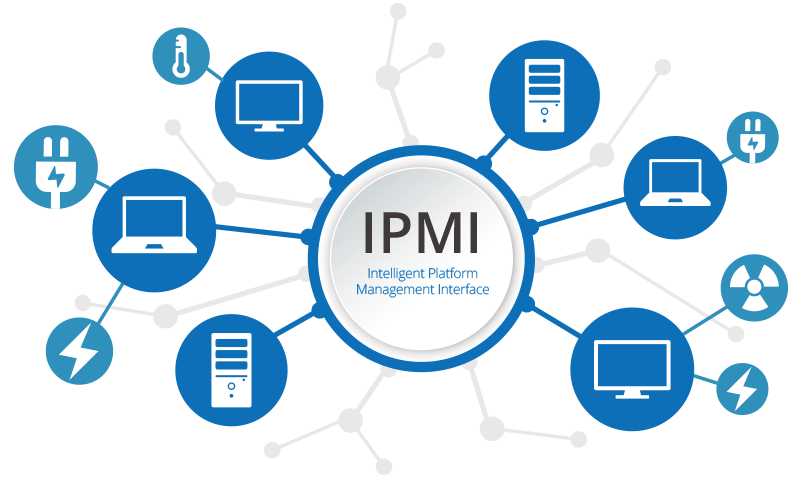
- Remote Management:
- Power Control: Remotely power on, power off, or reboot the system.
- Console Redirection: Access the system’s console over the network as if physically present.
- Out-of-Band Management:
- Independence from OS: Operate independently of the system’s operating system, allowing management even when the OS is down or unresponsive.
- Hardware Monitoring:
- Sensor Monitoring: Continuously monitor hardware components such as CPU temperature, system voltage, fan speeds, and more.
- Threshold Alerts: Set thresholds for various parameters and receive alerts when these thresholds are crossed.
- Event Logging:
- System Event Log (SEL): Record hardware-related events and errors for diagnostics and troubleshooting.
- Alerting: Send alerts via SNMP, email, or other methods when critical events occur.
- Firmware Updates:
- Remote Updates: Update system firmware (BIOS, BMC firmware) remotely.
- Serial Over LAN (SOL):
- Remote Serial Console: Access the system’s serial console over the network, useful for low-level troubleshooting.
- Inventory Management:
- Hardware Inventory: Retrieve detailed information about the system’s hardware components.
- Security:
- User Authentication: Ensure secure access with user accounts and role-based permissions.
- Encryption: Secure data transmission with encryption protocols like SSL/TLS.
- Boot Control:
- Remote Boot: Configure the system to boot from specific devices or network locations remotely.
- KVM Over IP:
- Remote KVM (Keyboard, Video, Mouse): Access and control the system’s keyboard, video, and mouse remotely as if physically present.
- Redundancy:
- Failover Mechanisms: Support for failover mechanisms to ensure continuous availability of management functions.
These features make IPMI a powerful tool for administrators managing large-scale data centers, providing them with the ability to efficiently maintain and troubleshoot systems, reducing downtime and operational costs.
Advantages of IPMI

Remote Management:
- Accessibility: Enables administrators to manage systems remotely, reducing the need for physical presence.
- Convenience: Facilitates tasks such as power cycling, firmware updates, and troubleshooting without being on-site.
Out-of-Band Management:
- System Independence: Functions independently of the operating system, allowing management even when the OS is down or unresponsive.
- Emergency Access: Provides access during system crashes or failures, crucial for rapid recovery.
Hardware Monitoring:
- Real-Time Data: Continuously monitors hardware components, providing real-time data on temperature, voltage, fan speeds, and more.
- Preventive Maintenance: Helps in identifying potential hardware issues before they cause significant problems.
Event Logging:
- Diagnostics: Logs system events and errors, aiding in diagnostics and troubleshooting.
- Alerting: Sends alerts when critical events occur, enabling proactive management.
Cost Efficiency:
- Reduced Downtime: Minimizes downtime by allowing quick response to issues.
- Lower Travel Costs: Reduces the need for physical travel to data centers for maintenance tasks.
Firmware Management:
- Remote Updates: Allows for remote firmware updates, ensuring systems are always running the latest firmware without physical intervention.
Security:
- User Authentication and Encryption: Supports secure access with user authentication and encryption protocols like SSL/TLS.
Disadvantages of IPMI
- Complexity:
- Setup and Configuration: Initial setup and configuration can be complex and time-consuming.
- Learning Curve: Requires administrators to learn and understand IPMI protocols and tools.
- Security Risks:
- Vulnerabilities: Potential security vulnerabilities if not properly configured and secured.
- Network Exposure: If exposed to the public network without adequate security measures, it can be a target for attacks.
- Cost:
- Initial Investment: The initial cost for implementing IPMI-enabled hardware and management software can be high.
- Ongoing Costs: Continuous updates and maintenance can incur additional costs.
- Dependency on Network:
- Network Reliability: Relies on network availability for remote management; network issues can hinder access.
- Bandwidth Usage: Remote access features like KVM over IP can consume significant bandwidth.
- Compatibility Issues:
- Vendor-Specific Implementations: Different vendors may have proprietary implementations of IPMI, leading to compatibility issues.
- Interoperability: Ensuring interoperability between different systems and management tools can be challenging.
- Limited Functionality:
- Not a Full Replacement: While powerful, IPMI is not a full replacement for comprehensive system management tools and may lack some advanced features.
- Basic Interface: The user interface for IPMI management can be basic and less user-friendly compared to other management software.
Overall, IPMI provides significant benefits for remote and out-of-band management of computer systems, but it also comes with challenges that need to be carefully managed to ensure secure and efficient operation.
Conclusion
IPMI is an invaluable tool for managing and maintaining computer systems remotely. Its features, including remote management, out-of-band capabilities, and real-time hardware monitoring, provide significant benefits for administrators, particularly in large-scale data center environments. Despite its complexity and potential security risks, the advantages of IPMI in terms of accessibility, efficiency, and cost savings make it a critical component of modern IT infrastructure. Understanding both the strengths and limitations of IPMI allows organizations to leverage its capabilities effectively while mitigating potential drawbacks, ensuring robust and secure system management.